Since Linux support was added to Microsoft Intune, I did a lot of testing. Some of my machines (Hyper-V and physical) are turned on only on demand for specific use cases. Sometimes I can see the Microsoft Intune App with an unexpected error.
The main reason is that there outdated binaries. To find this out, you can click on the Button “Show Details”
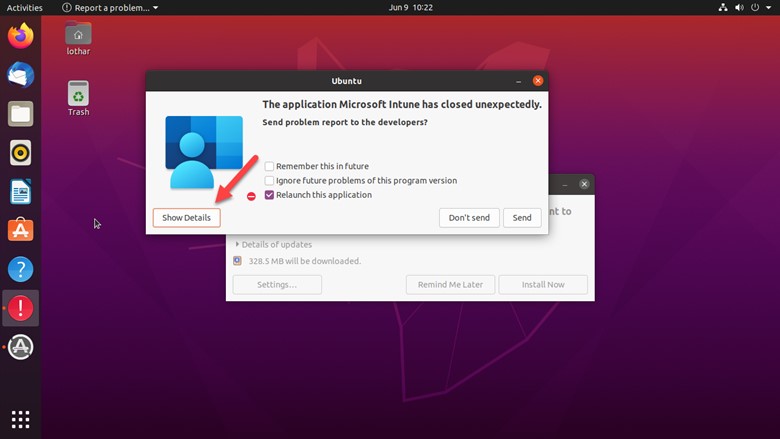
And then scroll down for further information. Check if you can find an entry on outdated binaries:
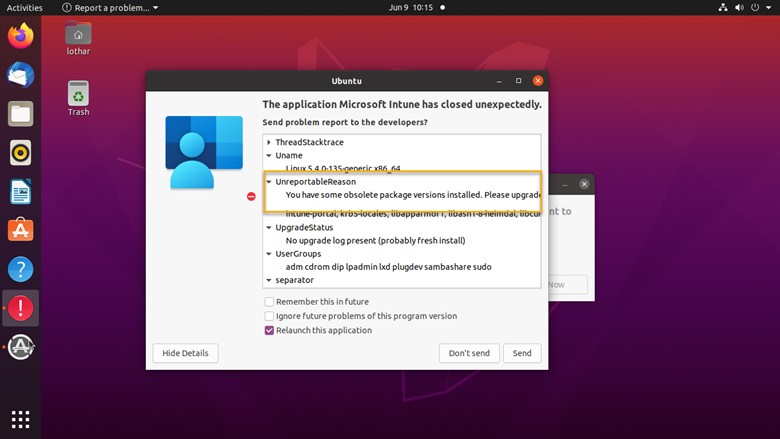
If you find this, run the following command as “sudo”. I recommend first updating the package repo and metadata and, as a second step, the package upgrade. Here is the command:
- Update on package Repo
sudo apt update- Upgrade packages
sudo apt-get dist-upgrade(You can find this also at Get the Microsoft Intune app for Linux | Microsoft Learn)
If you cannot log in and the Microsoft Intune app hangs, select “force quit” to close and reboot the computer, to ensure all relevant services are restarted.
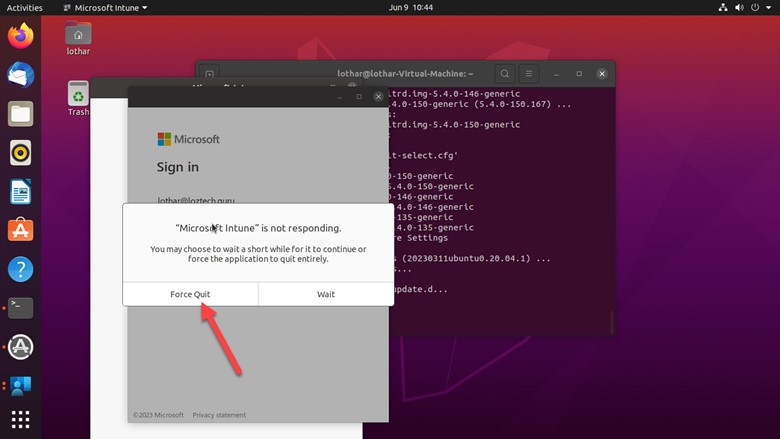
Hope this helped 😊
